A Content Management System (CMS) is a software application or platform that facilitates the creation, management, organization, and publishing of digital content. This content can include text, images, videos, documents, and other multimedia elements. CMSs are used to simplify the process of website and web content management, allowing users to create and update content without requiring advanced technical skills.
Key features of a typical CMS include:
- Content Creation and Editing: CMSs provide users with a user-friendly interface for creating and editing content. This is often done through a visual editor similar to word processors.
- Content Organization: CMSs offer tools to categorize and organize content, often through the use of tags, categories, and hierarchical structures.
- User Management: CMSs allow multiple users to collaborate on content creation. Different user roles and permissions can be defined to control who can create, edit, publish, or manage content.
- Version Control: Many CMSs offer versioning capabilities, allowing users to track changes made to content over time. This is particularly useful for collaborative content creation and for reverting to previous versions if needed.
- Publishing and Workflow: CMSs provide options for scheduling content publication, enabling users to plan and automate the release of new content. Some CMSs also support workflow management, where content goes through a review and approval process before being published.
- Templates and Themes: CMSs often come with a variety of templates and themes that define the visual appearance of websites. This allows users to customize the design without needing to code from scratch.
- Plugins and Extensions: Many CMSs support plugins or extensions that can be installed to add additional functionality. These can range from SEO optimization tools to e-commerce integration and more.
- SEO and Metadata: CMSs often include features to optimize content for search engines (SEO) by allowing users to set metadata, tags, and descriptions for individual pages and posts.
- Responsive Design: Modern CMSs often support responsive design, ensuring that websites and content look and function well on various devices, such as smartphones, tablets, and desktop computers.
- Security: A reliable CMS should have built-in security measures to protect against vulnerabilities and unauthorized access.
Some popular CMS platforms include:
- WordPress: One of the most widely used CMS platforms, known for its user-friendly interface and vast plugin ecosystem.
- Joomla: A flexible and customizable CMS suitable for a wide range of websites.
- Drupal: A powerful CMS favored for its scalability and ability to handle complex websites.
- Magento: An e-commerce-focused CMS designed for building online stores.
- Wix: A user-friendly CMS with drag-and-drop functionality, popular for creating smaller websites.
- Squarespace: Another user-friendly CMS that’s known for its sleek designs and ease of use.
CMS has greatly simplified the process of creating and managing websites, making them accessible to individuals and businesses without extensive technical expertise.



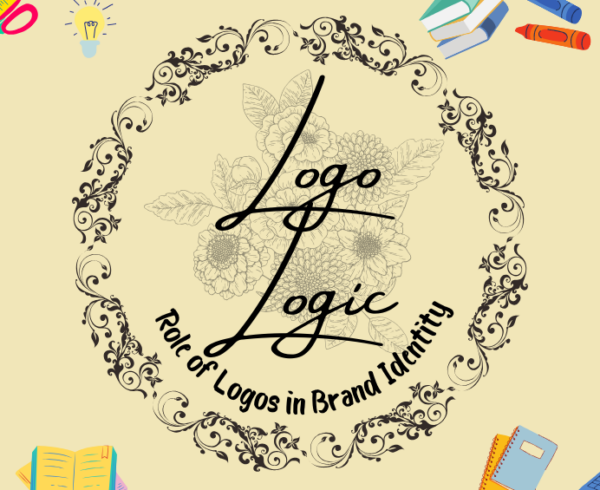



Leave a Comment