In today’s fast-paced digital world, productivity is key to success in both personal and professional endeavors. Fortunately, there’s a plethora of software and apps available to help streamline workflows, organize tasks, and facilitate collaboration. Whether you’re a student, professional, or business owner, leveraging the right tools can make a significant difference in your productivity levels. In this comprehensive guide, we’ll explore some of the most essential software and apps that can empower your productivity and help you achieve your goals.
Microsoft Office Suite (Word, Excel, PowerPoint, etc.):
-
Audience: Office workers, students, professionals.
-
Review: Microsoft Office remains the industry standard for productivity software. It offers a comprehensive suite of applications including Word for word processing, Excel for spreadsheets, and PowerPoint for presentations. With features like collaboration, cloud integration, and a familiar interface, it continues to be widely used across different platforms.
Adobe Creative Cloud (Photoshop, Illustrator, Premiere Pro, etc.):
-
Audience: Graphic designers, photographers, video editors, creative professionals.
-
Review: Adobe Creative Cloud provides a range of powerful tools for creative professionals. Photoshop is the go-to software for image editing, Illustrator for vector graphics, and Premiere Pro for video editing. While it offers advanced features and integration, it can be expensive for individual users.
Zoom:
-
Audience: Remote workers, educators, businesses.
-
Review: Zoom has become synonymous with virtual meetings and webinars, especially during the COVID-19 pandemic. It offers reliable video conferencing, screen sharing, and collaboration features. However, concerns about privacy and security have been raised, prompting the company to enhance its security measures.
Slack:
-
Audience: Teams, remote workers, businesses.
-
Review: Slack is a popular communication and collaboration platform for teams. It allows users to organize conversations into channels, share files, and integrate with other productivity tools. Its user-friendly interface and extensive customization options make it a favorite among remote teams.
Trello:
-
Audience: Project managers, teams, individuals.
-
Review: Trello is a visual project management tool based on the Kanban methodology. Users can create boards, lists, and cards to organize tasks and workflows. It’s intuitive and easy to use, making it ideal for individuals and teams looking for a flexible project management solution.
GitHub:
-
Audience: Developers, software engineers, teams.
-
Review: GitHub is a platform for hosting and collaborating on Git repositories. It’s widely used for version control, code review, and project management in software development. Its features like pull requests, issue tracking, and integration with other tools make it essential for developers working on open-source or collaborative projects.

Evernote:
-
Audience: Students, professionals, individuals.
-
Review: Evernote is a note-taking app that allows users to capture, organize, and share notes across devices. It offers features like notebooks, tags, and search functionality, making it easy to find and access information. While it offers a free version with limited features, the premium version unlocks additional capabilities like offline access and increased storage.
Google Workspace (formerly G Suite):
-
Audience: Businesses, educational institutions, individuals.
-
Review: Google Workspace offers a suite of cloud-based productivity and collaboration tools, including Gmail, Google Drive, Google Docs, Sheets, and Slides. It allows for real-time collaboration, seamless integration with other Google services, and easy sharing and access to files. With features like Google Meet for video conferencing and Google Calendar for scheduling, it’s a comprehensive solution for businesses and teams.
Asana:
-
Audience: Project managers, teams, businesses.
-
Review: Asana is a project management tool that helps teams organize and track their work. It offers features like task management, project timelines, and collaboration tools to streamline workflows and improve productivity. With its user-friendly interface and customizable project views, it’s suitable for teams of all sizes and industries.
Adobe Acrobat Reader:
-
Audience: Professionals, students, individuals.
-
Review: Adobe Acrobat Reader is a free PDF viewer that allows users to view, annotate, and sign PDF documents. It offers essential features like text highlighting, commenting, and form filling, making it indispensable for professionals who frequently work with PDF files. While the basic version is free, Adobe Acrobat DC provides additional features like PDF creation, editing, and conversion for a subscription fee.
Notion:
-
Audience: Individuals, teams, knowledge workers.
-
Review: Notion is an all-in-one workspace that combines note-taking, project management, and collaboration features. It offers a flexible structure with customizable templates, databases, and kanban boards, allowing users to create personalized workflows and organize information efficiently. With its web and mobile apps, Notion is suitable for individuals and teams looking for a versatile productivity tool.
Todoist:
-
Audience: Individuals, professionals, students.
-
Review: Todoist is a popular task management app that helps users organize their tasks and projects. It offers features like task prioritization, due dates, and recurring tasks, making it easy to stay organized and productive. With its cross-platform availability and integrations with other tools like Google Calendar and Dropbox, Todoist is suitable for individuals managing personal tasks or professionals juggling multiple projects.
In conclusion, harnessing the power of essential software and apps can revolutionize the way you work and significantly boost your productivity. Whether you’re managing projects, collaborating with teams, or organizing your personal tasks, these tools offer streamlined solutions to help you stay focused and achieve your goals. By incorporating these tools into your workflow, you can simplify complex tasks, streamline communication, and ultimately drive success in your endeavors. So, don’t wait any longer – empower your productivity today with these essential software and apps!
Stay Tuned!



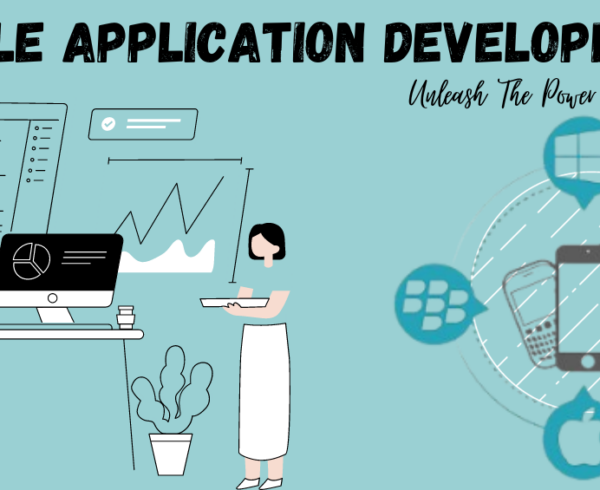



Leave a Comment