Website performance is how quickly a browser can load fully functional web pages from a given site. Slow-loading websites can discourage users and lead to decreased engagement. On the other hand, websites that load quickly tend to attract more visitors and achieve higher conversion rates.
Speed optimization is crucial for even SEO (Search Engine Optimization) as it directly impacts user experience and search engine rankings. By improving page loading time, user engagement can be enhancedd, reduce bounce rates, and increase the likelihood of higher rankings. Here are some essential tips for optimizing website speed with a focus on keywords:
1. Optimize Keyword-rich Content:
– Ensure your content is well-optimized with relevant keywords, including titles, headings, and body text. The keywords should be used naturally so that it does not look like stuffing, which is not a good practice for SEO.
– Images should be Optimized & compressed without compromising quality. Using descriptive file names and adding alt tags with relevant keywords can score well.
2. Minimize HTTP Requests:
– Reduce the number of elements on your web pages, such as images, scripts, and stylesheets, as each element requires an HTTP request to load.
– Combine multiple CSS and JavaScript files into minified versions to minimize the number of requests.
3. Enable Browser Caching:
– Set up caching headers to instruct the user’s browser to store certain files locally, reducing the need to download them on subsequent visits.
– Leverage browser caching for static resources like images, CSS files, and JavaScript files to improve load times for returning visitors.
4. Optimize Server Response Time:
– Choose a reliable web hosting provider and consider using a content delivery network (CDN) to distribute your website’s content across multiple servers worldwide.
– Keep your website’s code clean and efficient, minimizing unnecessary database queries and using caching techniques to speed up dynamic content.
5. Implement Lazy Loading:
– Lazy loading defers the loading of non-critical resources, such as images or videos, until they are needed, reducing the initial page load time.
– Utilize JavaScript libraries or frameworks to implement lazy loading functionality and improve the overall perceived speed of your website.
6. Minify CSS, JavaScript, and HTML:
– Minification involves removing unnecessary characters (e.g., white spaces, comments) from your CSS, JavaScript, and HTML files, reducing their file sizes.
– Use minification tools or plugins to automate the process and improve load times by reducing bandwidth usage.
7. Optimize Mobile Experience:
– Mobile devices have different network speeds and limitations, so optimize your website for mobile users by using responsive design and optimizing images for smaller screens.
– Implement AMP (Accelerated Mobile Pages) to create lightweight versions of your pages, specifically designed for fast loading on mobile devices.
8. Regularly Monitor and Optimize:
– Utilize website speed testing tools (e.g., Google PageSpeed Insights, GTmetrix) to assess your website’s performance and identify areas for improvement.
– Monitor your website’s speed regularly, as changes to your site’s content or design can impact performance. Continuously optimize for better speed.
Remember, while keyword optimization is essential, it should never compromise the user experience. Focus on delivering high-quality content that loads quickly and provides value to your visitors.




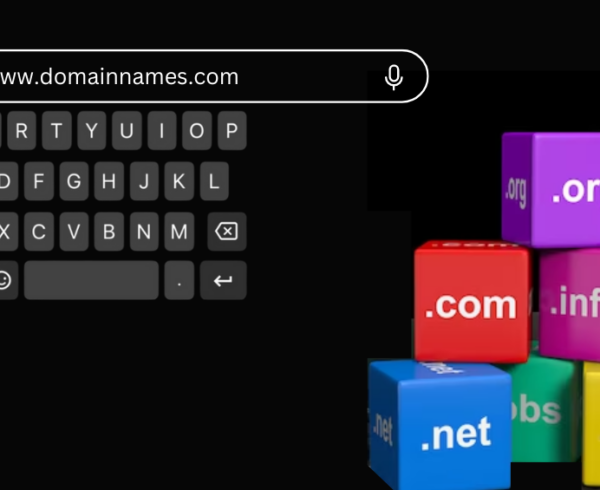
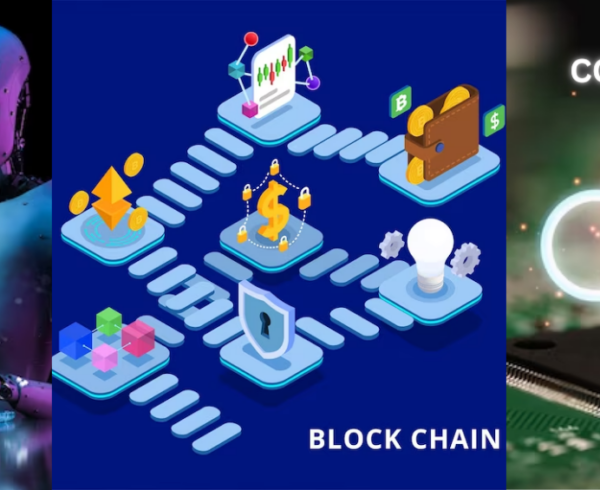

Leave a Comment